Updating base images in Dockerfiles
Create a batch change to update Dockerfiles in every one of your repositories.
Introduction
Batch Changes allow us to update the base images used in our Dockerfiles, across many repositories, in just a few commands.
This tutorial shows you how to create a batch spec that
- finds
Dockerfiles that make use ofgoogle/dart:2.xbase images and - changes those
Dockerfilesto usegoogle/dart:2.10
The batch spec and instructions here can easily be adapted to update other base images.
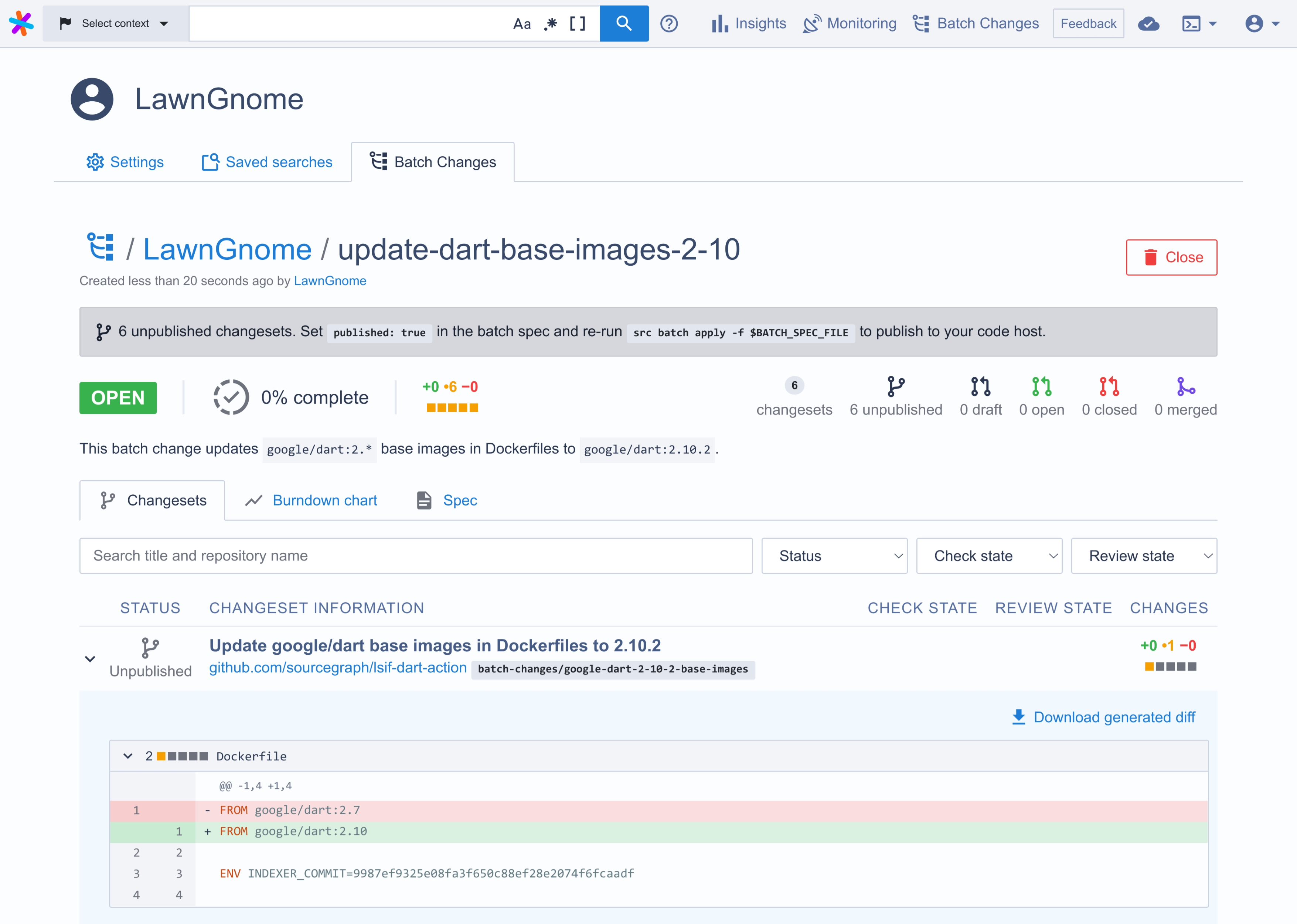
Prerequisites
We recommend using the latest version of Sourcegraph when working with Batch Changes and that you have a basic understanding of how to create batch specs and run them. See the following documents for more information:
Create the batch spec
Save the following batch spec YAML as update-dart-base-images-2-10.batch.yaml:
name: update-dart-base-images-2-10 description: This batch change updates `google/dart:2.*` base images in Dockerfiles to `google/dart:2.10.2`. on: # Find all repositories that contain Dockerfiles with `FROM google/dart:2.*` as base images. # The regexp used here matches images # # google/dart:2.MINOR.PATCH # google/dart:2.MINOR.PATCH-dev.DEVMINOR.DEVPATCH # # google/dart-runtime:2.MINOR.PATCH # google/dart-runtime:2.MINOR.PATCH-dev.DEVMINOR.DEVPATCH # # where the tag is < 2.10. Feel free to adjust it to your requirements. - repositoriesMatchingQuery: ^FROM google\/dart(-runtime)?:2\.[0-9]\.?\d?(-dev\.\d\.\d)? file:Dockerfile patternType:regexp # In each repository steps: # find all Dockerfiles and replace the old image tags with our desired ones: - run: | find . -name Dockerfile -type f |\ xargs sed\ -i\ --regexp-extended\ 's/FROM google\/dart(-runtime)?:2\.[[:digit:]]\.?[[:digit:]]?(-dev\.?[[:digit:]]?\.?[[:digit:]]?)?/FROM google\/dart:2\.10/g' container: alpine:3 # Describe the changeset (e.g., GitHub pull request) you want for each repository. changesetTemplate: title: Update google/dart base images in Dockerfiles to 2.10.2 body: This updates google/dart base images used in Dockerfiles to version 2.10.2 branch: batch-changes/google-dart-2-10-2-base-images # Push the commit to this branch. commit: message: Update google/dart base images in Dockerfiles to 2.10.2 published: false
Create the batch change
-
In your terminal, run this command:
src batch preview -f update-dart-base-images-2-10.batch.yaml
-
Wait for it to run and compute the changes for each repository.
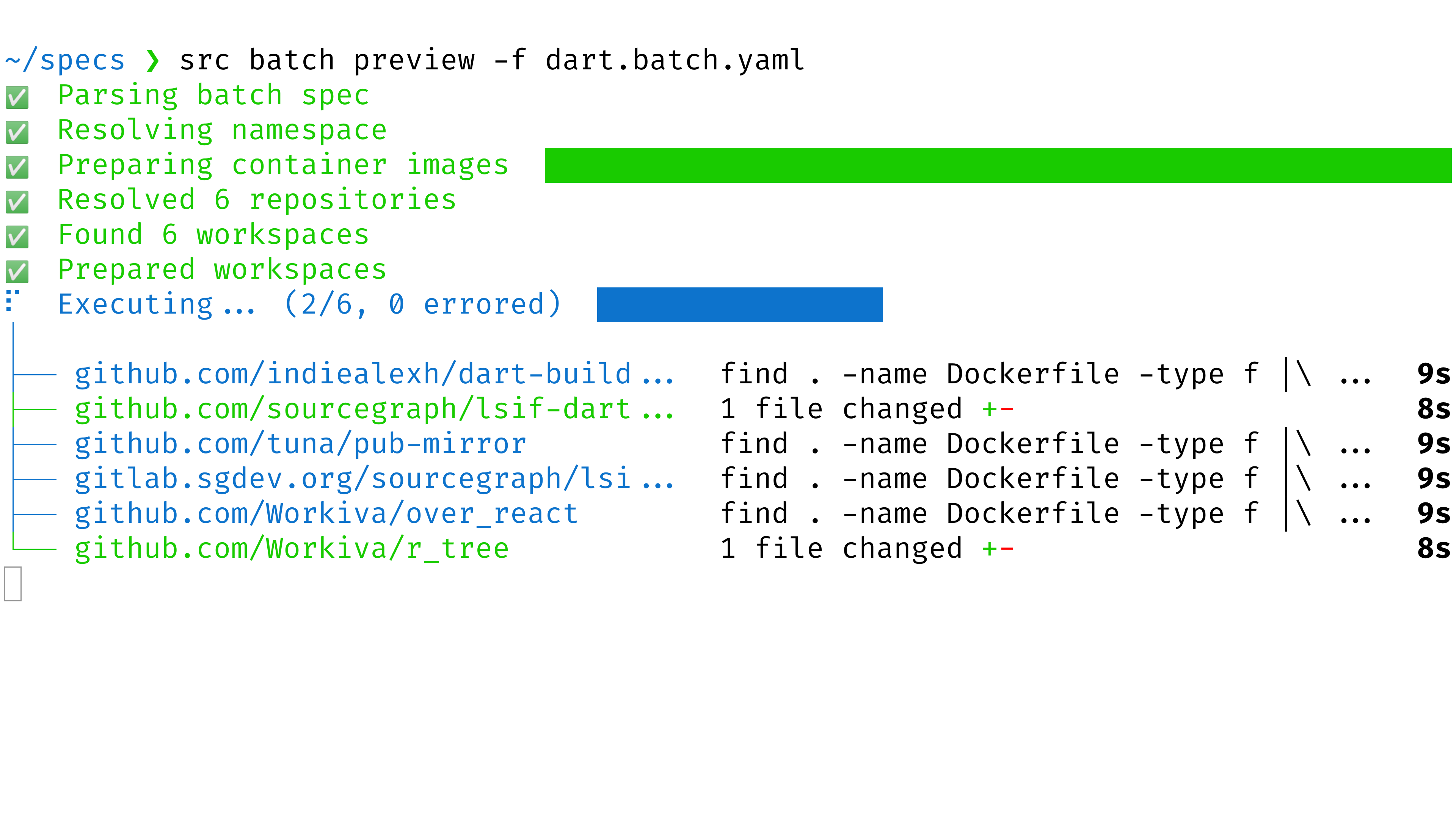
-
Open the preview URL that the command printed out.
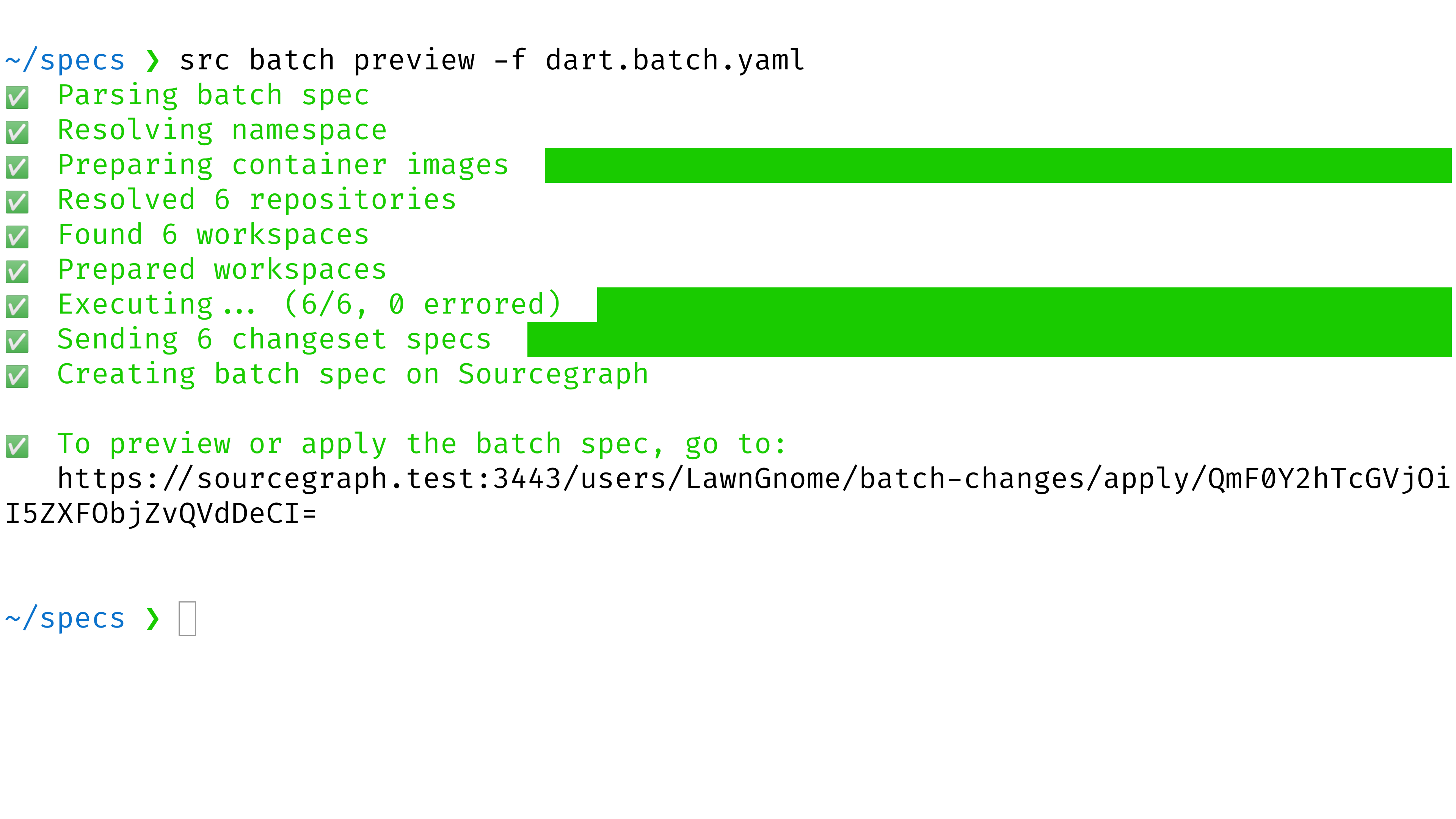
-
Examine the preview. Confirm that the changesets are the ones you intended to track. If not, edit the batch spec and then rerun the command above.
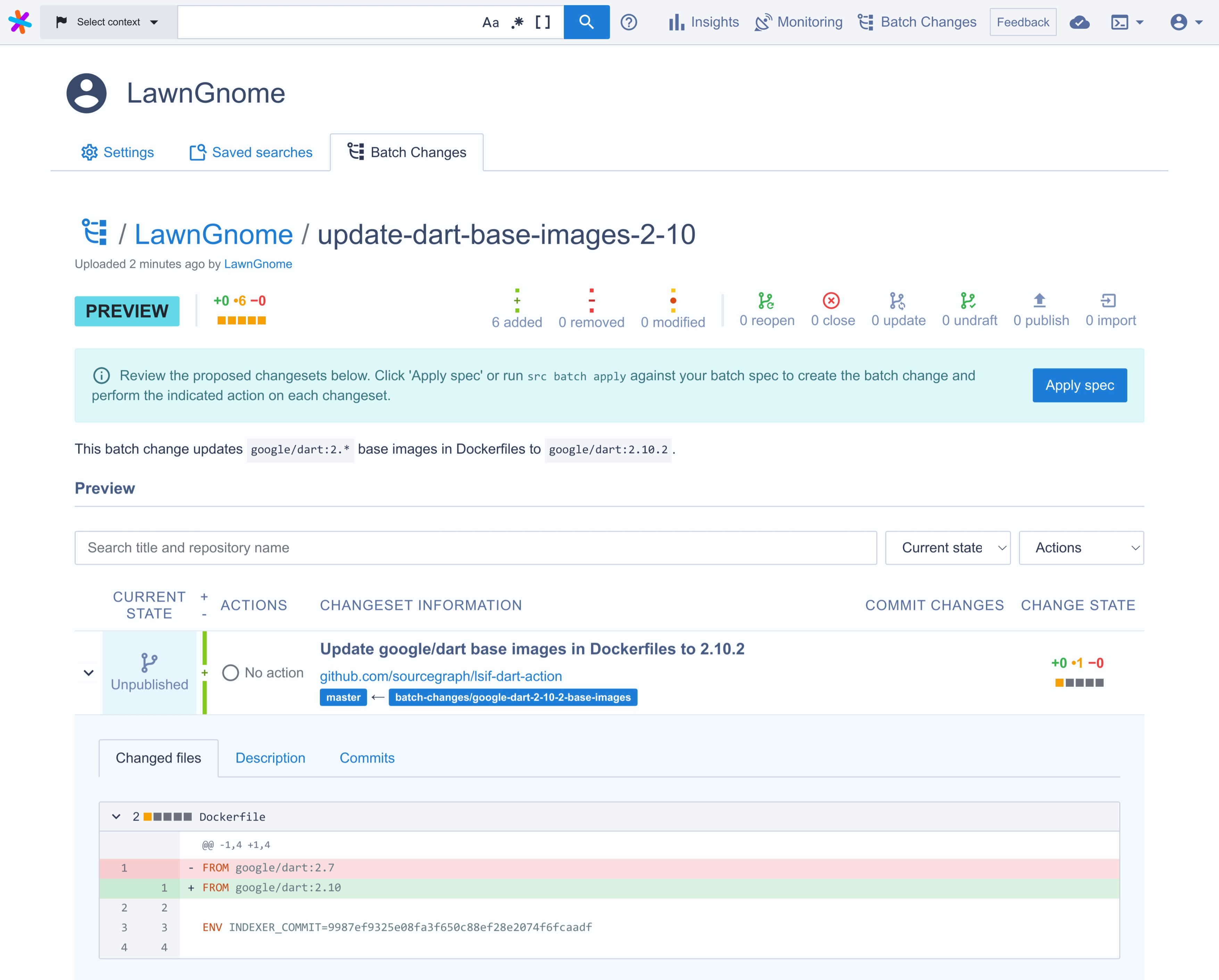
-
Click the Apply button to create the batch change.
-
Feel free to then publish the changesets (i.e. create pull requests and merge requests) by modifying the
publishedattribute in the batch spec and re-running thesrc batch previewcommand.
Updating other base images
In order to update other base images in Dockerfiles you can either extend the batch spec or create another batch spec in which you change the repositoriesMatchingQuery and the steps.run properties.
You can keep using regexp-based search and sed, or you can use structural search combined with comby to update base images.
For example, here's how you would update alpine base images from alpine:3.9, alpine:3.10, alpine:3.11 to alpine:3.12:
# [...] on: - repositoriesMatchingQuery: FROM alpine:3.:[minor~[91]+[0-1]?] file:Dockerfile patternType:structural - repositoriesMatchingQuery: FROM alpine:3.:[minor~[91]+[0-1]?]@sha256::[hash~[a-f0-9]+] file:Dockerfile patternType:structural steps: - run: | comby \ -in-place \ 'FROM alpine:3.:[minor~[91]+[0-1]?]@sha256::[hash~[a-f0-9]+]' \ 'FROM alpine:3.12@ sha256:c0e9560cda118f9ec63ddefb4a173a2b2a0347082d7dff7dc14272e7841a5b5a' \ Dockerfile container: comby/comby - run: comby -in-place 'alpine:3.:[minor~[91]+[0-1]?]' 'FROM alpine:3.12' Dockerfile container: comby/comby # [...]
And here's how you could update golang base images to use Go 1.15:
# [...] on: - repositoriesMatchingQuery: FROM golang:1.1:[minor~[0-4]]-alpine file:Dockerfile patternType:structural - repositoriesMatchingQuery: FROM golang:1.1:[minor~[0-4]]-alpine@sha256::[hash~[a-f0-9]+] file:Dockerfile patternType:structural steps: - run: | comby \ -in-place \ 'FROM golang::[version]-alpine@sha256::[hash~[a-f0-9]+]' \ 'FROM golang:1.15-alpine@sha256:df0119b970c8e5e9f0f5c40f6b55edddf616bab2b911927ebc3b361c469ea29c' \ Dockerfile container: comby/comby - run: comby -in-place 'FROM golang::[version]-alpine' 'FROM golang:1.15-alpine' Dockerfile container: comby/comby