File decorations tutorial
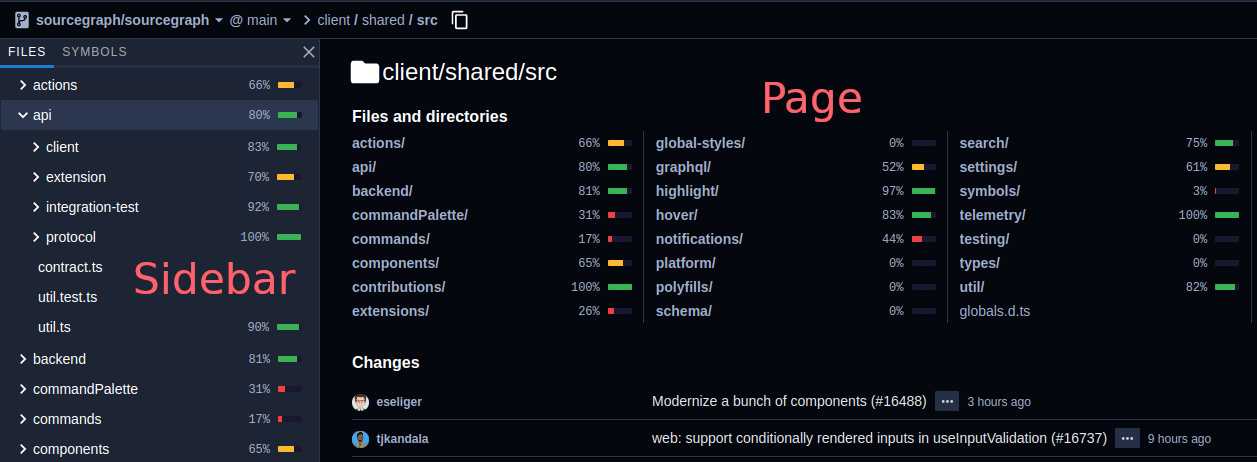
Extensions can decorate files in the file tree and/or directory page with text content and/or a <meter/> element. In this tutorial, you'll build an extension that decorates directories with the length of their names.
Note: This feature was introduced in Sourcegraph version 3.23. Extensions should check if
sourcegraph.app.registerFileDecorationProvideris defined to prevent errors on older versions of Sourcegraph. Currently, file decorations are only displayed on Sourcegraph, not on code hosts.
Prerequisites
This tutorial presumes you have created and published an extension. If not, complete the Hello world tutorial first.
Register a file decoration provider
On activation, register a file decoration provider:
import * as sourcegraph from 'sourcegraph' export function activate(context: sourcegraph.ExtensionContext): void { context.subscriptions.add( // Register a file decoration provider whose `provideFileDecorations` method is called // with a list of files that can be decorated sourcegraph.app.registerFileDecorationProvider({ // `provideFileDecorations` should return an array of file decorations provideFileDecorations: ({ files }) => ( files // Let's only decorate directories .filter(file => file.isDirectory) .map(file => ({ // We must include the file's resource identifier uri: file.uri, // Decorate entries with text content with the `after` property after: { contentText: `length: ${file.path.split('/').pop()?.length ?? 0}`, }, })) ), }) ) }
File decoration providers are called with a new list of files whenever a user expands the file tree or visits new directory pages.
after
As we've seen in the previous section, file decorations can add text content after filenames with the after property. File decorations can customize text color and specify color overrides for dark and/or light themes.
meter
A file decoration can render a <meter/> element after filenames as well.
The <meter/> element represents a scalar measurement within a known range, or a fractional value, such as code coverage. They can represent optimum, suboptimum, and bad values with different colors based on the following attributes:
min: Lower bound of the rangemax: Upper bound of the rangelow: Upper bound of the low end of the rangehigh: Lower bound of the high end of the rangeoptimum: Optimal numeric value. Ifoptimumis betweenminandlow, then the low end of the range is considered preferable. Ifoptimumis betweenhighandmax, then the high end of the range is considered preferable.
File decorations meter objects must specify a value between min and max, and can optionally specify a hoverMessage string to display in a hover tooltip.
Read through the Codecov Sourcegraph extension to see how meter is used in real-world extensions.
Asynchronous or streaming file decorations
File decoration providers don't have to synchronously return an array of file decorations.
If you need to perform asynchronous operations before resolving your file decorations:
You provider function (provideFileDecorations) can return a Promise for an array of file decorations.
import * as sourcegraph from 'sourcegraph' import { getMeters, getDescription } from 'utils' export function activate(context: sourcegraph.ExtensionContext): void { context.subscriptions.add( sourcegraph.app.registerFileDecorationProvider({ async provideFileDecorations({ files }) { // `getMeters` returns a Promise for an object of meter objects keyed by file path const meters = await getMeters(files) return files.map(file => ({ uri: file.uri, after: { contentText: getDescription(file.path), }, meter: meters[file.path], })) }, }) ) }
If you need to update your file decorations over time (streaming):
Your provider function can be an async generator function, or any function that returns an AsyncIterable:
import * as sourcegraph from 'sourcegraph' import { getDescription, getMeters } from './utils' export function activate(context: sourcegraph.ExtensionContext): void { context.subscriptions.add( sourcegraph.app.registerFileDecorationProvider({ async *provideFileDecorations({ files }) { // The file decorations will be re-rendered each time `yield` keyword is called // with an array of file decorations yield files.map(file => ({ uri: file.uri, after: { contentText: getDescription(file.path) } })) // `getMeters` returns a Promise for an object of meter objects keyed by file path const meters = await getMeters(files) yield files.map(file => ({ uri: file.uri, after: { contentText: getDescription(file.path), }, meter: meters[file.path], })) }, }) ) }
Your provider function can also return a Subscribable, like an RxJS Observable:
import * as sourcegraph from 'sourcegraph' import { getDescription, getMeters } from './utils' import { concat, Observable, of } from 'rxjs' import { map } from 'rxjs/operators' export function activate(context: sourcegraph.ExtensionContext): void { context.subscriptions.add( sourcegraph.app.registerFileDecorationProvider({ // The file decorations will be re-rendered each time the `Subscribable` // emits an array of file decorations provideFileDecorations: ({ files }) => concat( of(files.map(file => ({ uri: file.uri, contentText: getDescription(file.path) }))), // `getMeters` returns an Observable that emits objects of meter objects keyed by file path getMeters(files).pipe( map(meters => files.map(file => ({ uri: file.uri, after: { contentText: getDescription(file.path), }, meter: meters[file.path], })) ) ) ), }) ) }
See the types of supported provider results
Decoration location
You can restrict where an individual file decoration is displayed by setting the where property:
"sidebar": Only display the decoration on the file tree sidebar"page": Only display the decoration on the directory page- If
whereisn't defined, the decoration will be displayed on both the file tree sidebar and the directory page
Summary
You've now learned how to decorate files on Sourcegraph with Sourcegraph extensions!